ABC Company is using Salesforce to manage its Sales, Service Cloud activities. They have lot of Permission Sets which are being used to manage the permissions for the different type of users.
ABC Company is expanding its business and want to setup a new Salesforce org (Org 2) which is replica of existing salesforce org (Org 1). In order to replicate, they need to perform multiple activities like:
- Clone Custom Objects & all of its custom fields, validation rules, Page-layouts, Record types
Refer this article to perform this action in few clicks:
- Clone Reports (with Report Types & Report Folders)
Refer this article to perform this action in few clicks:
- Clone Flows
Refer this article to perform this action in few clicks:
- Clone Permission Sets
Please follow this blog for more detail.
How can I clone multiple permission sets from selected org to current Org?
As both the orgs (Org 1 & Org 2) are not inter-linked to each other, Alex (an administrator of ABC Company), will have to manually copy each and every entities and complete his action.
For eg: In case, if a developer has to clone a permission sets with many objects, recrodtype, layouts permissions etc, then admin would have to open each and every permission set and clone them to new org.
These type of work requests would take much more effort and time, but with our Salesforce Appexchange Bulk Object Field Creator (BOFC) App user can clone multiple permission sets within "Current Salesforce org" or from any "External Salesforce org" in few clicks.
Few Simple Steps to Clone Permission Sets in salesforce
1. Open the BOFC Home > Click "Clone Permission Sets"
Benefits of using BOFC Application to Clone Permission Sets:
- User can clone multiple Permission Sets in single GO using BOFC
- This feature has an option for a user to override any existing permission sets or create the permission sets which are not available
- User can clone permission sets from Same or External (non-linked) salesforce org
- Simple Point & Click UI only.
1. Open the BOFC Home > Click "Clone Permission Sets"
2. It will open below screen for BOFC Clone Permission Sets
User can clone the Permission Sets from different type of source orgs:
- Can clone from "Current Salesforce Org" in which BOFC is installed
- Can clone from "External Salesforce org" (Salesforce org which are linked / non-linked to current org in which BOFC is installed)
3. Select the "Source Org" from where you want to clone the permission sets
4. Click "Show Permission Set(s)" button and it will start the process to retrieve the "All Permission Sets" in the selected Org.
5. Select (single or multiple) permission sets which needs to be cloned. Once ready, click on "Clone here to Initiate Clone" button to initiate the process.
Once this blue button is clicked, it will open a popup with some instruction in it. Just follow the instructions and you are done.
Override / No-Override - In case the permission sets with the same name already exists:
- Clone & Override = In this case, the clone process will override the existing permission Sets which the same name.
- Don't Override = In this case, the clone process will only create the permission sets which doesn't exists in the current org.
For more details, refer official webpage of this application
Below is the AppExchange URL for this application

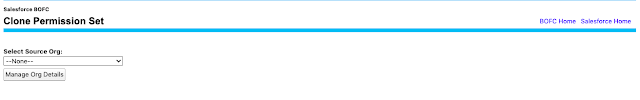





No comments:
Post a Comment