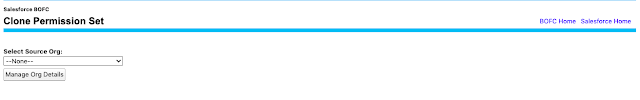ABC Company is using Salesforce to manage its Sales, Service Cloud activities. They have lot of Profiles which are being used to manage the permissions for the different type of users.
- Clone Custom Objects with all its metadata
Refer this article to perform this action in few clicks:
- Clone Reports (with Report Types & Report Folders)
- Clone Flows
For eg: In case, if a developer has to clone a profiles with many objects, record types, layouts permissions etc, then admin would have to open each and every profile and clone them to new org.
- User can clone multiple Profiles in single GO using BOFC
- This feature has an option for a user to override any existing Profiles or create the profiles which are not available
- User can clone profiles from Same or External (non-linked) salesforce org
- Simple Point & Click UI only.
1. Open the BOFC Home > Click "Clone Profiles"
- Can clone from "Current Salesforce Org" in which BOFC is installed
- Can clone from "External Salesforce org" (Salesforce org which are linked / non-linked to current org in which BOFC is installed)
- Clone Profile (which are not available) + Override (any existing) Profile = In this case, the clone process will override the existing Profile which the same name.
- Only Clone Profile which are not available in this org = In this case, the clone process will only create the Profiles which doesn't exists in the current org.